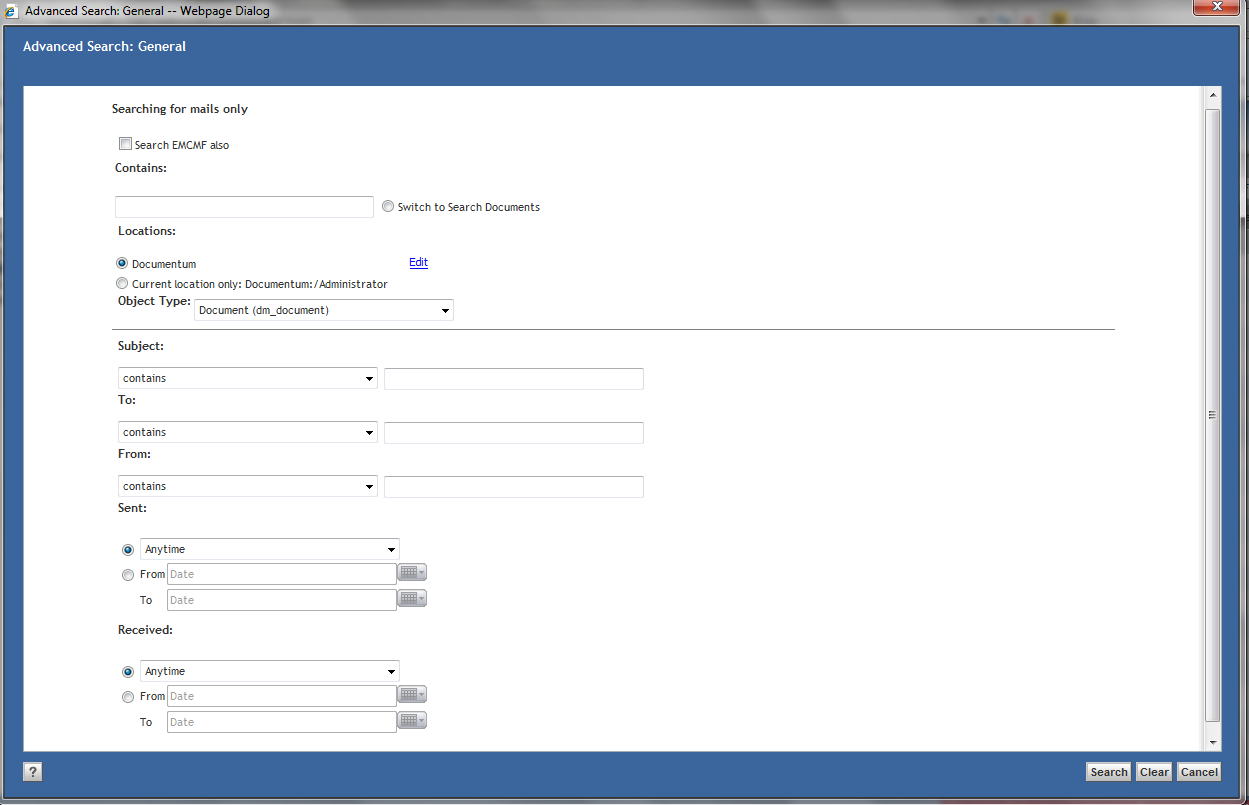In the enhanced advanced search screen (Figure 3.1), select Switch to Search Emails. It opens a form to search for email messages based on criteria.
To search for .msg only: Ensure Search EMCMF also is not selected, type the search string, and click Search.
To search for both .msg and EMCMF: Select the object type as dm_document, select Search EMCMF also, type the search string, and click Search.
To search for EMCMF only: Select the object type as dm_message_archive, type the search string in the subsequent form, and click Search.